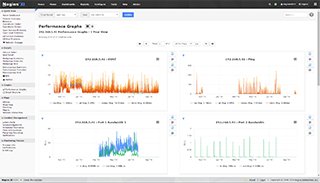Adaptive Monitoring
Need Help Configuring Nagios?
Our tech support team is happy to help you with any questions you might have. Contact us on our online support forum at https://support.nagios.com/forum/
Nagios XI Makes Monitoring Easier:
Nagios XI is the easy-to-use, enterprise version of Nagios that features:
- Web-Based Configuration provides advanced configuration features
- Monitoring Wizards make it easy to monitor new devices, applications, and services
- Customizable Dashboards allow for per-user customization
- Integrated Performance Graphs provide trending and capacity planning information
- Advanced Reports provide data insight and exporting capabilities
- Data Visualizations enable powerful analysis of patterns and problems
- Nagios Core Import functionality makes it easy to migrate from Nagios Core
- ... and many other features
Download a free 60-day trial of Nagios XI or give the online demo a spin.
Inquire today and let our Quickstart team help you get started with Nagios XI
 Up To: Contents
Up To: Contents
 See Also: External Commands
See Also: External Commands
Introduction
Nagios Core allows you to change certain commands and host and service check attributes during runtime. I'll refer to this feature as "adaptive monitoring". Please note that the adaptive monitoring features found in Nagios Core will probably not be of much use to 99% of users, but they do allow you to do some neat things.
What Can Be Changed?
The following service check attributes can be changed during runtime:
- Check command (and command arguments)
- Check interval
- Max check attempts
- Check timeperiod
- Event handler command (and command arguments)
The following host check attributes can be changed during runtime:
- Check command (and command arguments)
- Check interval
- Max check attempts
- Check timeperiod
- Event handler command (and command arguments)
The following global attributes can be changed during runtime:
- Global host event handler command (and command arguments)
- Global service event handler command (and command arguments)
External Commands For Adaptive Monitoring
In order to change global or host- or service-specific attributes during runtime, you must submit the appropriate external command to Nagios Core via the external command file. The table below lists the different attributes that may be changed during runtime, along with the external command to accomplish the job.
A full listing of external commands that can be used for adaptive monitoring (along with examples of how to use them) can be found online at the following URL: https://www.nagios.org/developerinfo/externalcommands/
Notes:
- When changing check commands, check timeperiods, or event handler commands, it is important to note that the new values for these options must have been defined before Nagios was started. Any request to change a command or timeperiod to one which had not been defined when Nagios was started is ignored.
- You can specify command arguments along with the actual command name - just seperate individual arguments from the command name (and from each other) using bang (!) characters. More information on how arguments in command definitions are processed during runtime can be found in the documentation on macros.