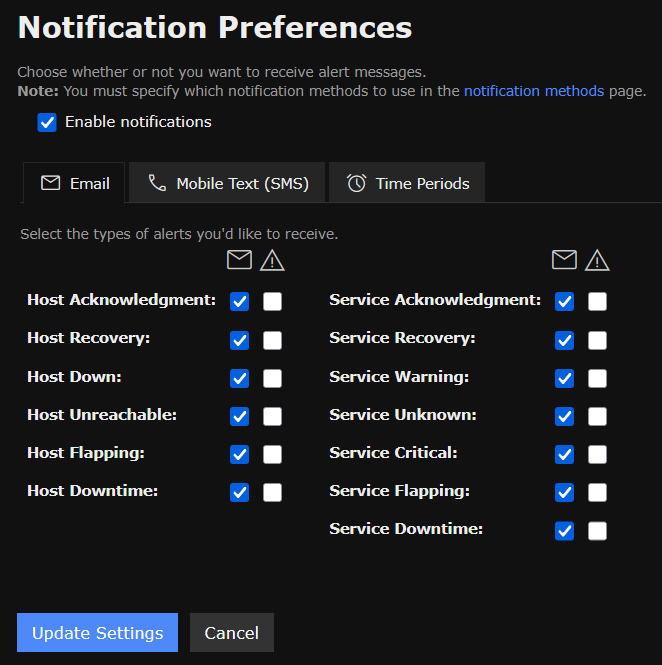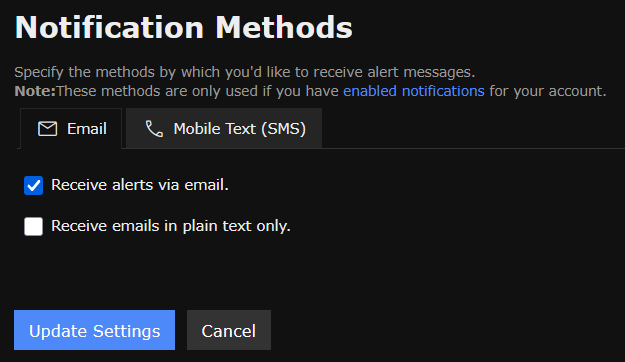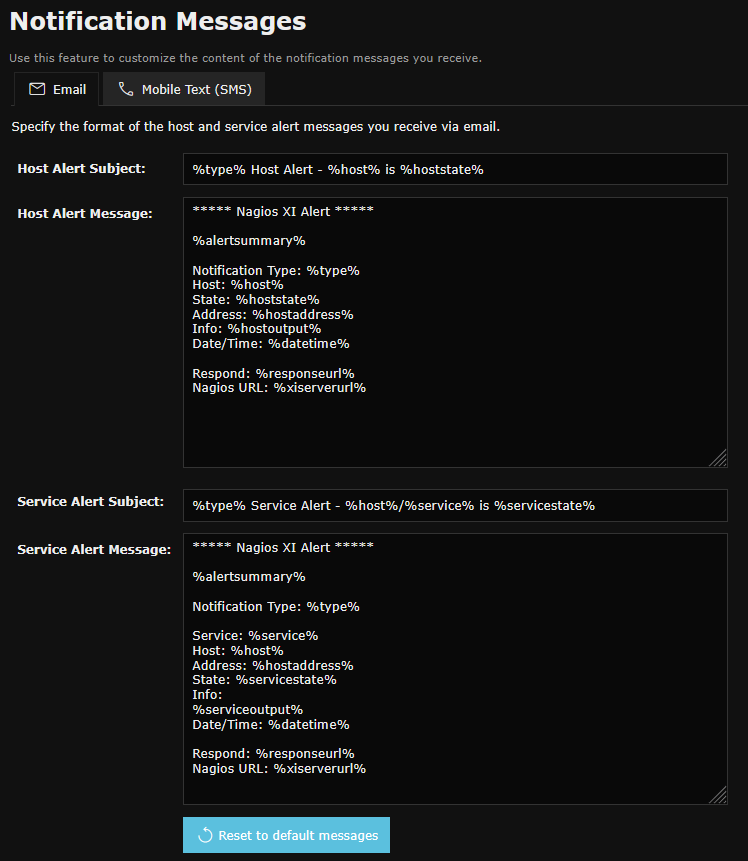Changing Settings
Nagios XI allows individual users to manage some of their own account settings, including; passwords, notification settings, and notification methods. To access account settings, select the Configure link on the main menu bar, then select Change Your Account Settings from the Configuration Options page.
Account Preferences
Selecting the Account Information link from the left menu will access general account settings. From this page users can specify a new password, display name, or email address for notifications. This page also specifies default language and time settings.
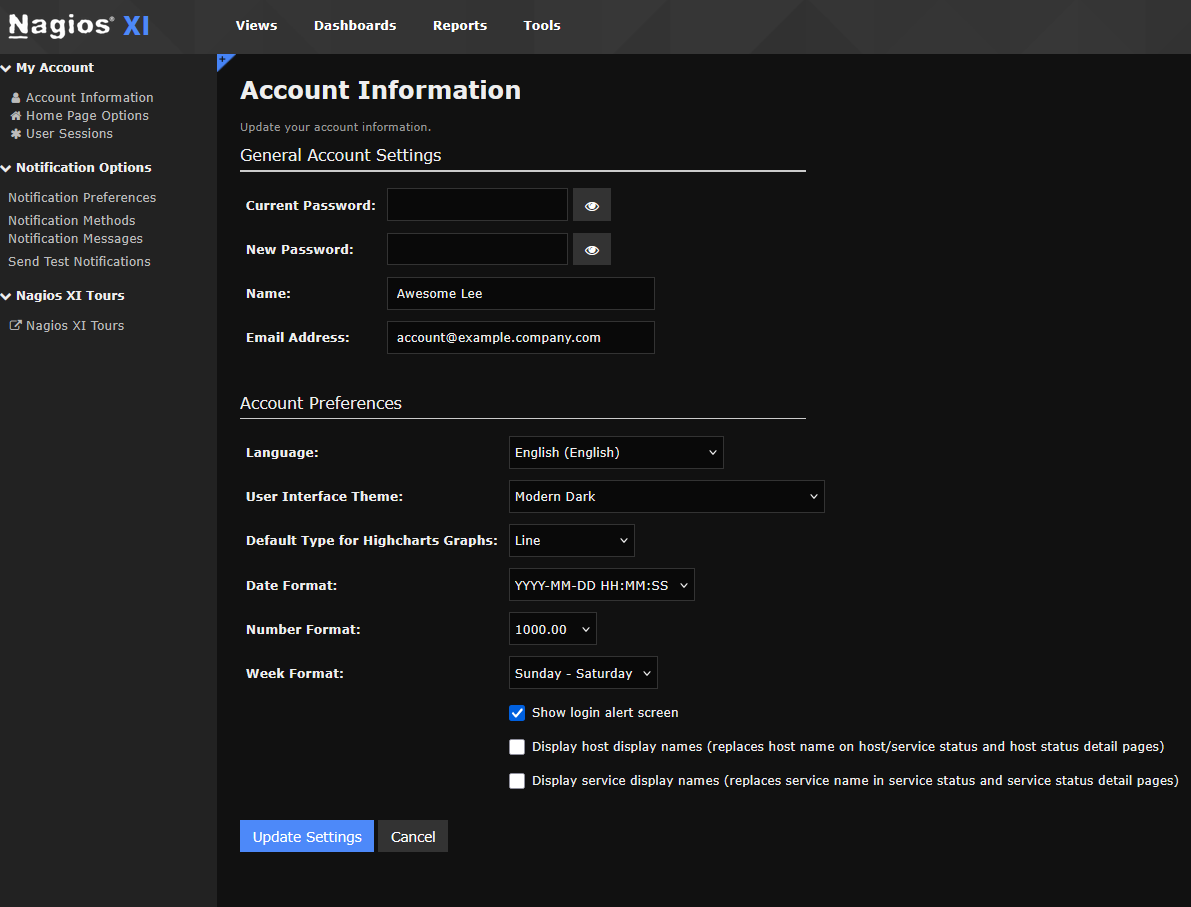
Notification Preferences
The notification preferences page allows you to enable or disable notifications, as well as specify the events for which notifications are sent.